Students, Staff & Parents – Custom Profiles
The profiles in Staffroom are customisable records you can use to store important information about students, staff and parents. The profiles usually contain biographical and personal information such as names, date of birth, citizenship and contact information.
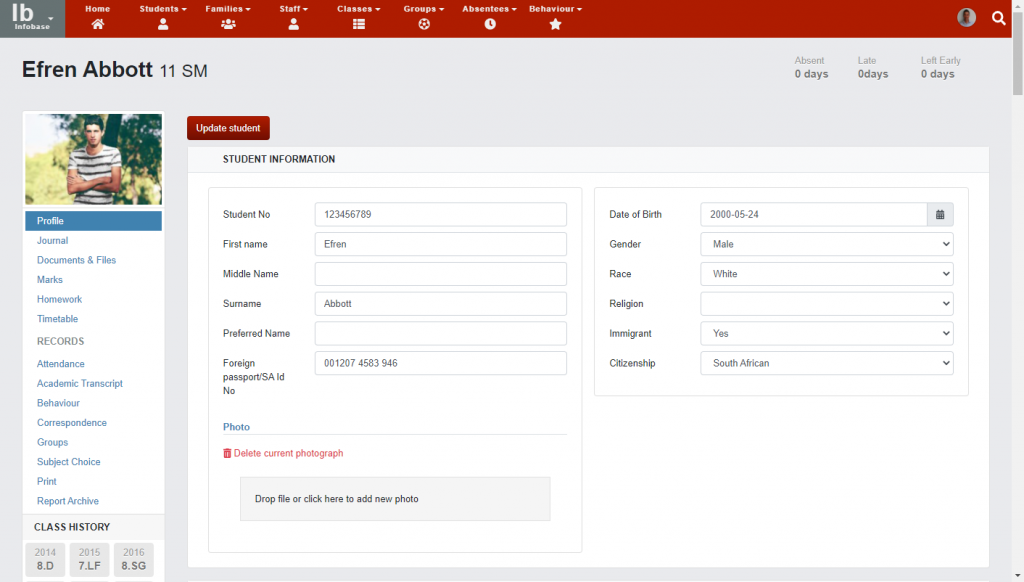
Student, staff and parent records and the information they contain can be visible to staff, parents and the students themselves for different purposes. For this reason, Staffroom allows you to create many different customised versions of the student profile suitable for different audiences and uses e.g.
- Fully editable student profiles for administrative staff
- View only student profiles for staff who should not edit student details
- Partial student profiles for display to parents or students in the InTouch portal
Student, staff and parent profiles can be customised in many ways including:
- Fields can be added or removed
- The layout of fields, columns and sections can be changed
- Validation and conditions can be created for field data
In order to be able to create or edit custom profiles you must have the Core > Manage Custom Profiles permission. Usually only system administrators would have access to this feature.

