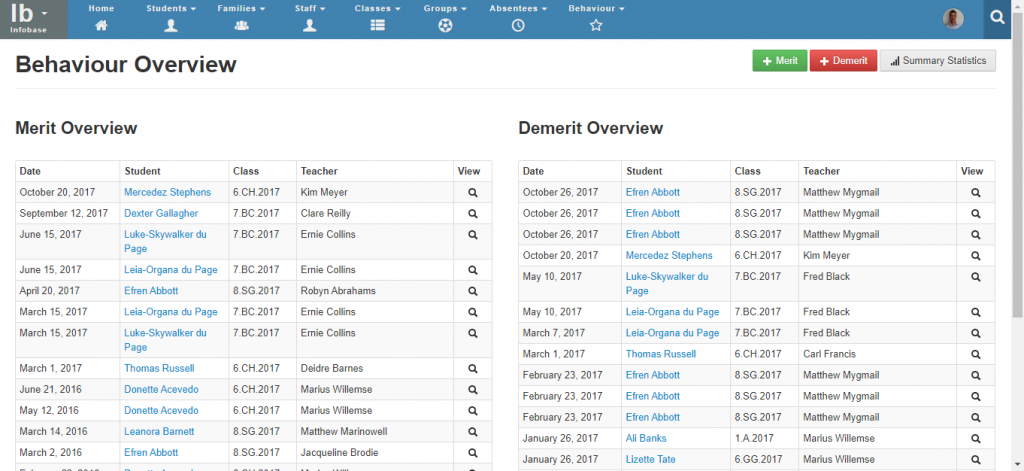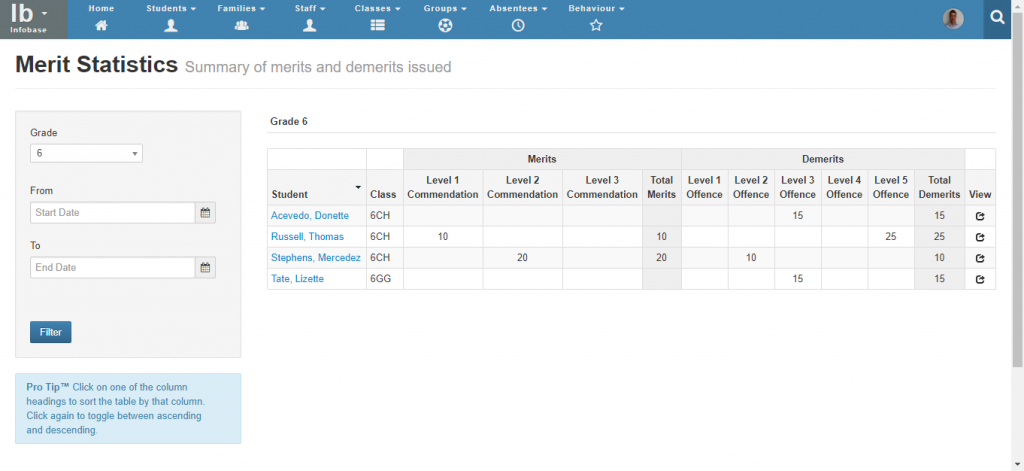Behaviour – Reporting
Staffroom provides a various ways to view and report on behaviour information for your students:
- Behaviour information for each student is visible in the behaviour tab of the student profile
- A list of all merits and demerits issued across the whole school can be viewed
- Summary statistics that can be queried by grade and date period.
Merits and Demerits
It is possible to access a list view of all merits and demerits via the Infobase > Behaviour > View All page:
Using this page it is possible to:
- Add merits or demerits using the red and green buttons at the top right of the page.
- View all issued merits and demerits (more can be accessed using the buttons at the bottom of the screen).
- Access the summary statistics page using the button at the top right of the top right of the screen.
Summary Statistics
It is possible to view a summarised table of merit and demerit statistics for each grade via Infobase > Behaviour > View All and then select the Summary Statistics button at the top right of the page:
This page allows querying and viewing of behaviour statistics for the school:
- The grade to display can be selected in the panel on the left.
- The date range for merits and demerits can be selected in the panel on the left.
- Columns in the table of results can be sorted by clicking on the headings in the table.