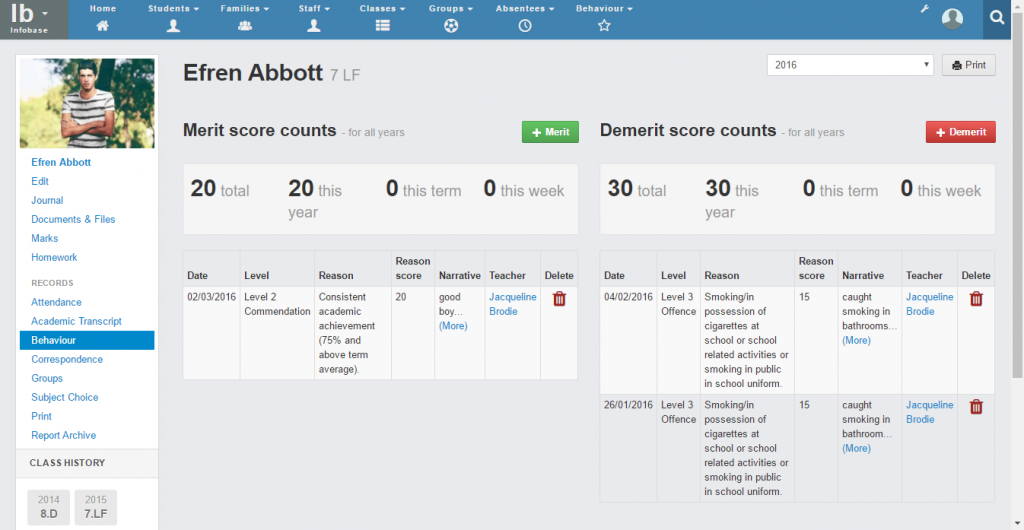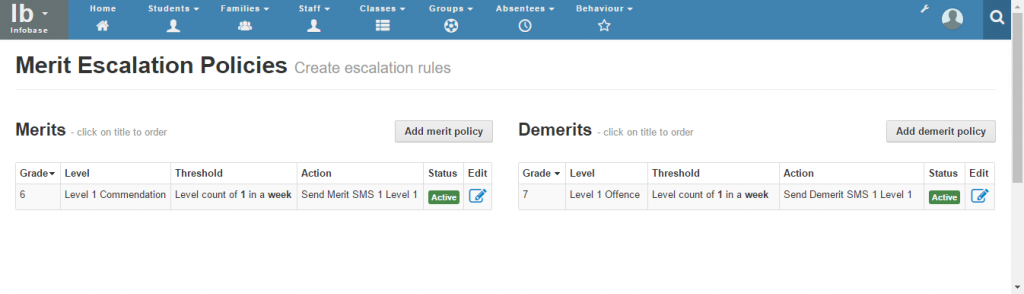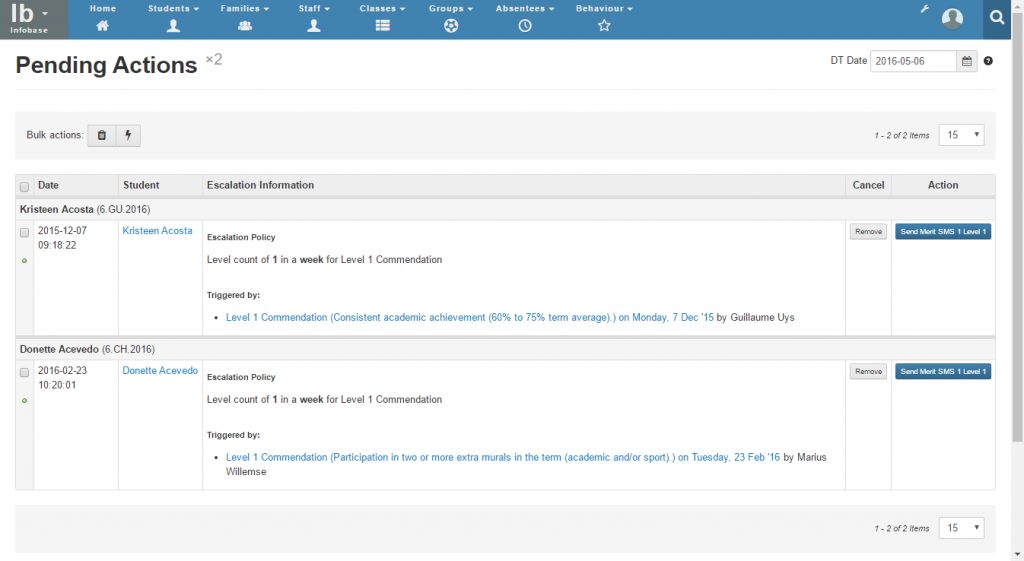Behaviour – Overview
Staffroom provides tools to help schools to record the behaviour of students and automate behaviour policies based on flexible sets of rules and actions.
NB: Setting up the behaviour features for the first time can be a little tricky without help. If you are interested in using these features at your school please contact our support team and we will gladly help you get everything set up.
Merits, Demerits and Categories
School staff can record the behaviour of students using demerits (for bad behaviour) and merits (for good behaviour). Each school can define their own categories of merits and demerits and these can also differ between grades, if required. Merits and demerits can also be grouped into categories and given different scores so that it is possible to identify and treat more serious issues differently from trivial ones.
Once merits and demerits are set up, school staff can easily issue these to individual students or to groups of students. The complete behaviour history for any student can be seen from within the student profile in the Infobase.
Behaviour Rules (aka Escalation Policies) and Actions
At larger schools administration of behaviour policies can be very labour intensive and difficult to enforce. Staffroom allows schools to set up rules that automate your behaviour policies and perform various actions based on the behaviour rules that the school uses.
The following kinds of behaviour rules (aka escalation policies) can be set up:
- Trigger actions when a set number of merits or demerits within a category are issued within a week, month, term, or year period.
- Trigger actions when a total score within a category of merits or demerits are issued within a week, month, term or year period.
- Trigger actions when a total score of merits or demerits are issued within a week, month, term or year period.
The following actions (aka escalation actions) can be triggered by escalation policies:
- Print a detention slip for a student.
- Send an SMS to a student’s parents.
- Send an Email to a student’s parents.
Note that the content of detention slips, SMSes and email is flexible and can be tailored to suit the needs of the school.
Automatic Actions
Behaviour escalation rules are set up to trigger actions such as sending emails or SMSes and printing detention slips. Actions that are triggered are placed in a pending state so that they can be reviewed and actioned by school staff.
When reviewing actions, school staff also have the option to remove the action if they decide that the action is not appropriate. It is possible to carry out or remove multiple actions in one go by using the bulk buttons and selection boxes on the left hand side of the pending actions screen:
Behaviour Reporting
It is possible to view and export information about merits and demerits issued as well as escalations actions that have been processed.