Reporting – Condonation Reports
In order to assist with CAPS mark condonations the Staffroom team has created reports that help you identify marks that are eligible for condonation.
Insight Reports
You can find a report for each grade in the Insight module:
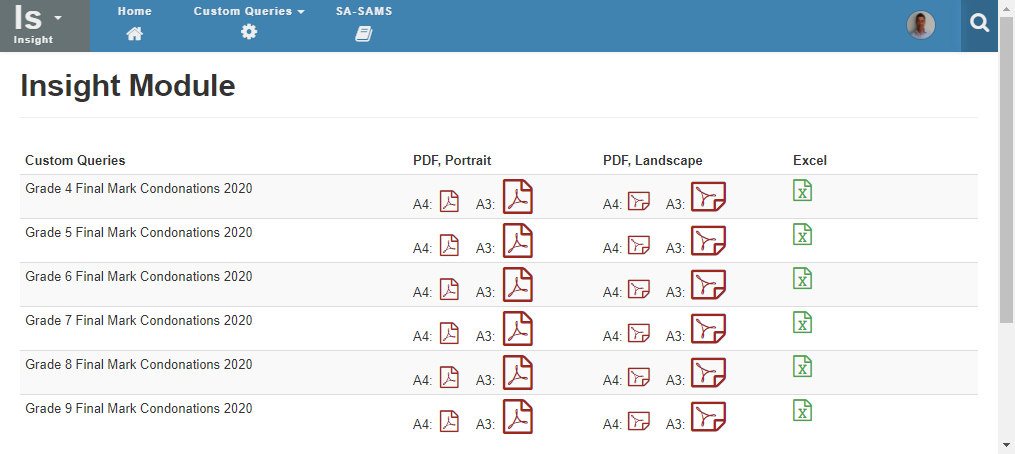
If you are unable to see the Insight module in the Staffroom main menu you may need to check whether you have permission to access it with your system administrator or Staffroom support.
Using the Reports
The reports help you identify the marks in each grade that are eligible for condonations. Each mark that is eligible will be indicated with a “Yes” in either the “Within 5%” column or the “Maths” column.
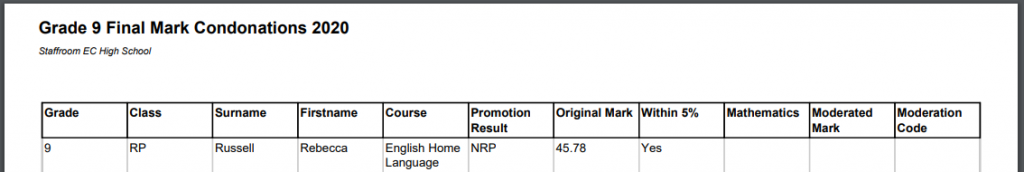
Condonations should be applied in the Staffroom markbooks using the moderation feature. Each mark that requires condonation should be moderated and the appropriate condonation code should be used.
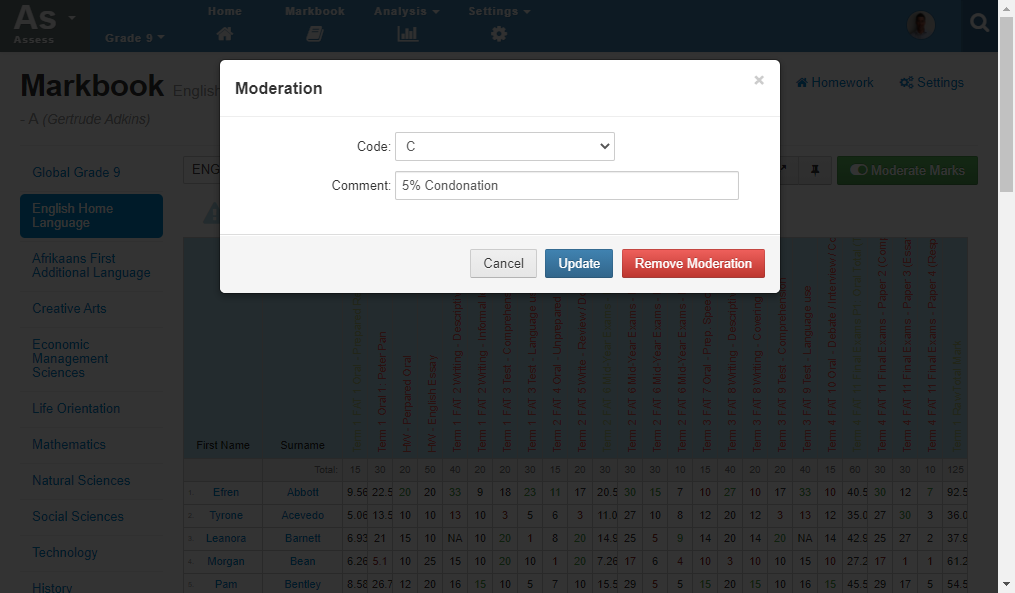
Once all marks have been moderated the Insight condonation reports can be rerun and details of moderated marks and condonations will appear on the report. These subsequent report runs can be used to review whether all condonations that are required have been applied.
Codes used when moderating will be displayed on progression schedules and are also visible in the Staffroom markbooks when you hover over the moderated mark.
More information about the Staffroom mark moderation feature can be found here.

