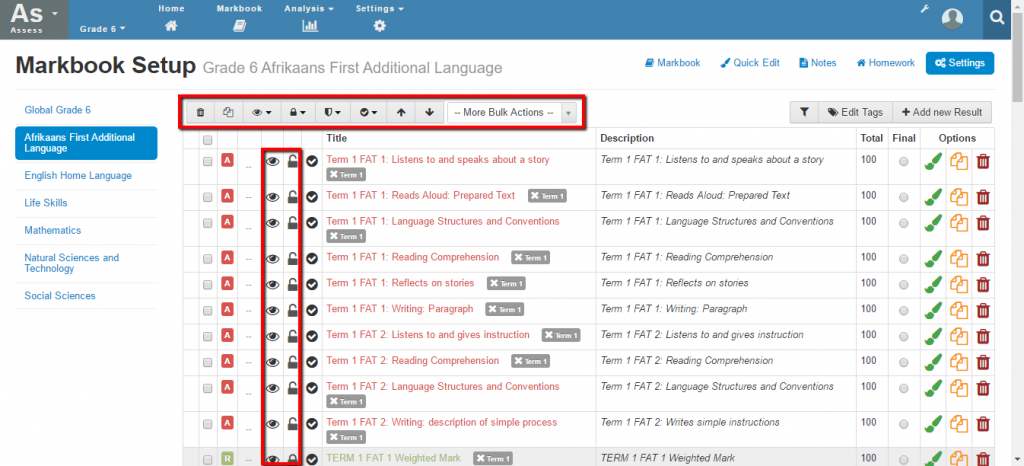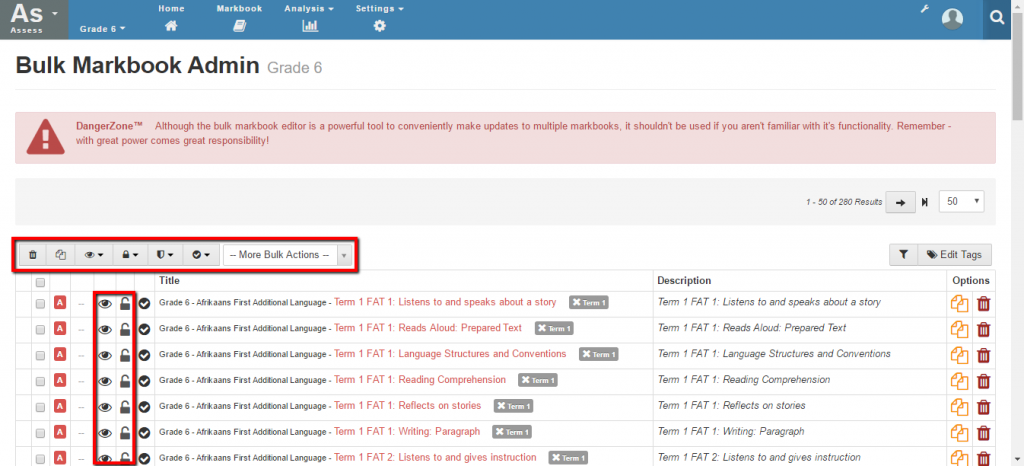Setup – Archiving, Locking and Hiding Markbook Results
It is possible to archive, lock, and hide columns in any markbook:
- Archive – archiving results prevents any changes to captured or calculated marks from occuring. This includes preventing users from being able to change marks in the markbooks, as well as changes that may result from calculation or settings changes.
- Lock – locking results prevents any changes to captured marks by preventing users from being able to change marks in the marbooks. Locking does not prevent changes to calculated marks that occur as a result of calculation or settings changes.
- Hide – hiding results stops columns from being displayed in markbooks.
It is possible to reverse all of these settings i.e. you can unarchive, unlock, and unhide markbook results.
Using Markbook Settings
You can archive, lock or hide markbook results from the markbook settings page:
You can use the bulk actions toolbar at the top of the markbook settings page if you wish to archive, lock or hide a number of markbook results at once. Alternatively, you can use the eye and lock buttons to hide/unhide or lock/unlock an individual markbook result.
Using Bulk Markbook Admin
You can also use the Bulk Markbook Admin tool to archive, lock or hide results for a results in multiple markbooks at once:
You can use the bulk actions toolbar at the top of the bulk markbook admin page if you wish to archive, lock or hide a number of markbook results at once. Alternatively, you can use the eye and lock buttons to hide/unhide or lock/unlock an individual markbook result.
More explanation on the Bulk Markbook Admin feature can be found here.