8th of October 2019 – WCED Attendance Reporting Update
Staffroom has recently been updated to include two new file downloads to help schools report student attendance to WCED.
The new two new files that can be downloaded are described in the WCED document attached and include:
- Absentee records for students during the current academic year
- Class absentee capture confirmations for each day
The WCED will allow you to submit these files instead of using the equivalent CEMIS features to capture attendance.
You can access the new downloads from the Infobase > Students > Absentees > Statistics page using the drop down button at the top right of the screen:
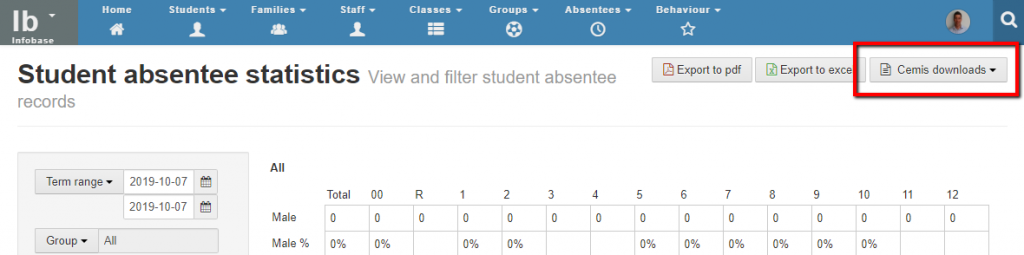
You must select the date range from the panel on the left before exporting the absentee record file. To select all of this year’s absentees, click on the term selector and click the current year.
Please note the following:
- Files should be downloaded and emailed to Reece Carelse at WCED Reece.Carelse@westerncape.gov.za. Tel: 021 467 2631. Files should be emailed every Friday before 1pm and should include all data for the year.
- The attendance reporting feature is specific to the Western Cape in South Africa and the button to access it is only visible to schools in the Western Cape.
- WCED requested that the date of capture should be recorded along with each absentee entry. This data was not previously recorded on Staffroom and will only show for absentees recorded after the start of October 2019.
- WCED have indicated that absentee capture must be reported in the class groups that they have recorded on CEMIS. This implies that attendance must be taken in these classes at schools and on Staffroom. Schools that are using assessment groups to take attendance may need to alter their current practice to conform to this requirement.
- We have received various requests for attendance data in other formats, but we will only create new attendance reporting where we are provided with details in writing from the WCED. Any questions about this should be directed to our support team.

