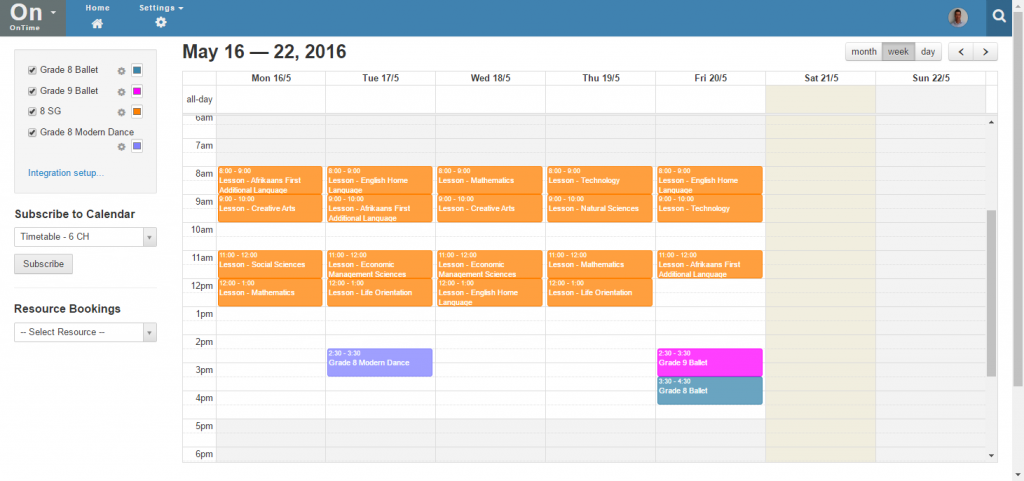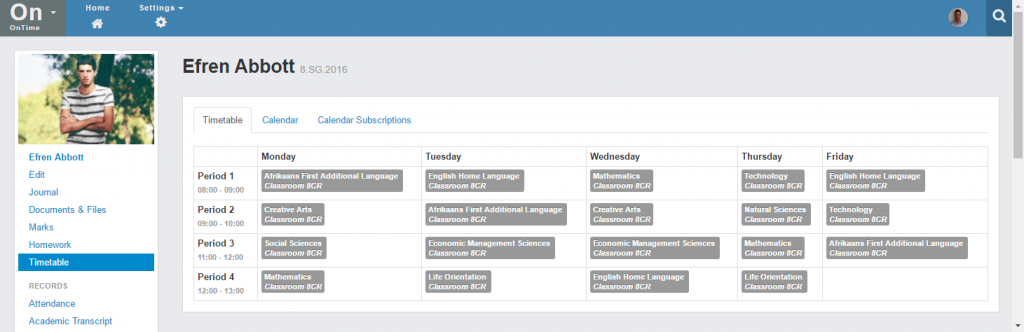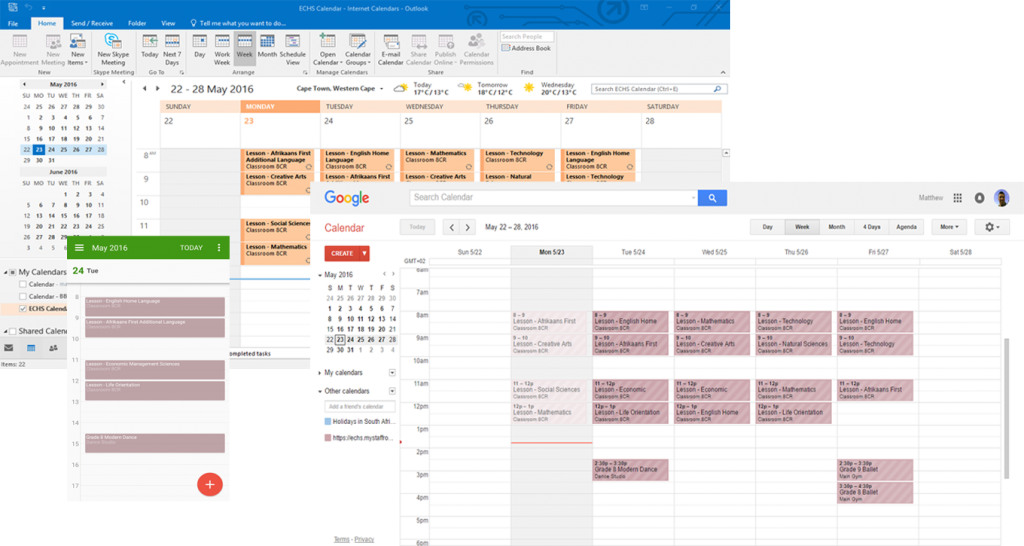What is OnTime?
The Staffroom OnTime module allows your school to easily create calendars and timetables for important school events. Calendars and timetables created in OnTime are saved in Staffroom and can then be shared with school staff, parents and students in a variety of ways. Each staff member, parent or student gets their own custom calendar which only includes information about the events that apply to them!
Some of the benefits:
- Easily create calendars or timetables for classes, subject groups, or other groups such as extra mural groups
- Staff members, parents and students only see the events that apply to them in their own custom calendar
- Quickly and easily find out where any student or staff member is at any time by looking at their calendar in their profile
- Share calendars with school staff, parents and students:
- Within Staffroom
- Using the InTouch portal
- Using compatible calendar clients like Microsoft Outlook on computers, tablets and mobile phones
- Updates to events are automatically included in everyone’s calendars and timetables
- Manage the booking of rooms and other resources for your events and easily see when these are booked and available
Staffroom calendars and timetables work with all of your existing classes, assessment groups and other groups. When you create a calendar or timetable for a group the events are automatically included in the group members own calendars and timetables.
Parents and students can view school calendar and timetable information in the InTouch portal or in any client that supports iCal format feeds e.g. Microsoft Outlook, Google Calendars, and smartphone calendar apps: