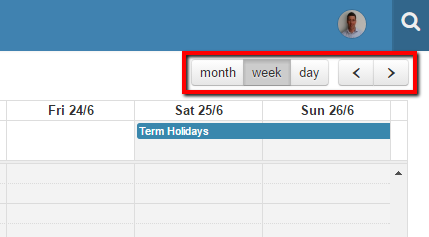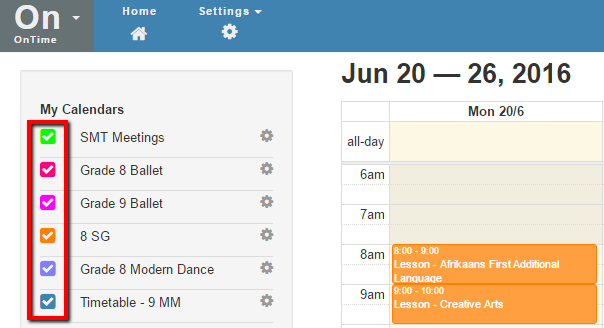Viewing Calendars
Where to View Calendars
Staff calendars can be viewed in these places:
- The OnTime home screen
- The Infobase staff profile in the timetable page
- In desktop calendar clients like Outlook, Gmail, and on mobile device calendars that support iCal feeds
Students calendars can be viewed in these places:
- The Infobase student profile in the timetable page
- In desktop calendar clients like Outlook, Gmail, and on mobile device calendars that support iCal feeds
NB: parents and students can only access iCal calendar feeds if your school has the InTouch portal module enabled.
Combined Calendar Views
When viewing calendars in the OnTime home page or in your own calendar client (via iCal link) you will see an aggregated calendar view i.e. a combined view of all of the calendars that you are subscribed to. This means that events for all of the Infobase Groups, Infobase Classes and Assessment Groups you are in will be displayed in one combined calendar.
Parents and students who view calendars in the InTouch portal or in their own calendar client (via iCal link) you will also see an aggregated calendar view i.e. a combined view of all of the calendars that they or their children are subscribed to.
Viewing Options
There are a number of options that you can use to help you see the calendars and events that you are interested in. You can use the buttons at the top right of any calendar to view one month, week or day of your calendars and also to scroll into the past or future:
It is also possible to hide or show one or more of the calendars you subscribe to by unchecking or checking the coloured checkboxes next to the calendar names: