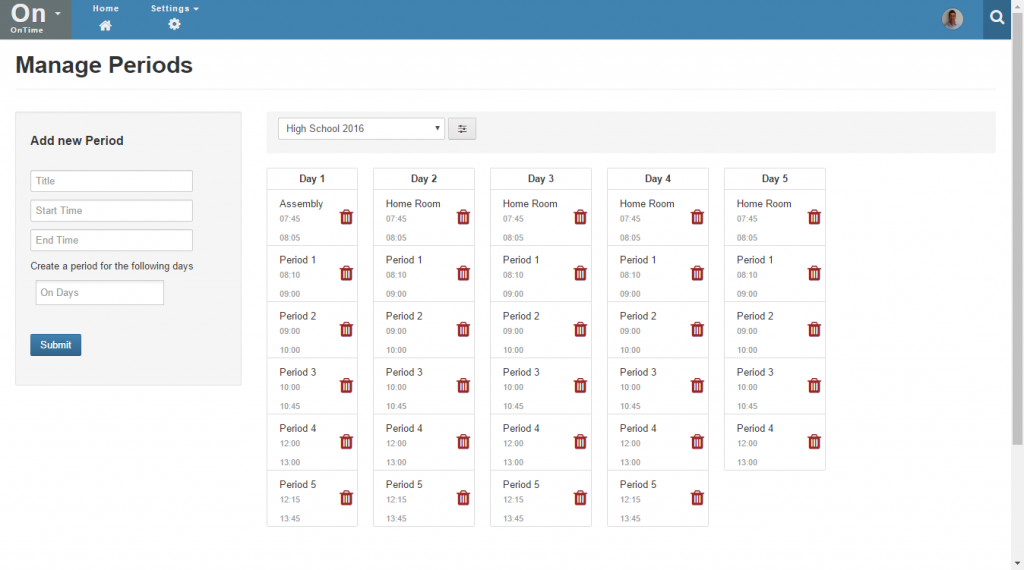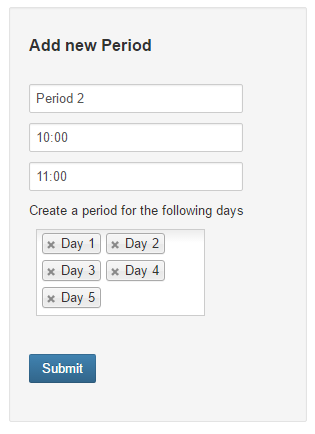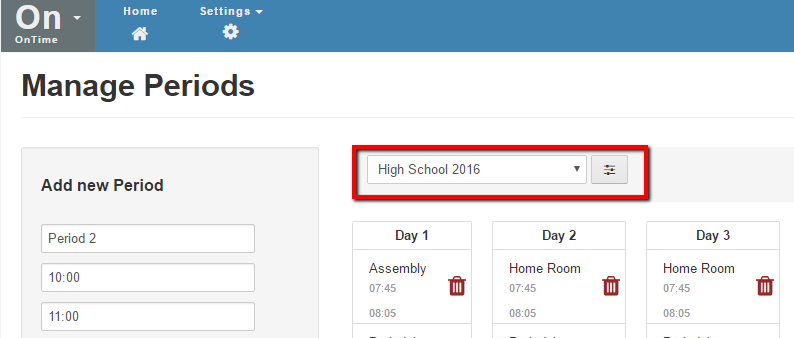Periods
A timetable is a set of lessons that repeat at the same times within a recurring cycle. Timetables use sets of periods which indicate which days and what times lessons take place within the recurring cycle e.g. period 1 on day 1 of the cycle may run from 9am until 10am, period 2 from 10:30am until 11:30am and so on. Staffroom supports cycles of upt to 15 days and each day in the cycle can have different period times.
NB: Before you can create a timetable you need to create a set of periods that the timetable will use.
You can create different sets of periods to use with different timetables e.g. a set of periods to use for a junior school timetable and another for a senior school timetable. You can create as many different sets of periods as your school needs for all of the different timetables your school needs to create.
Viewing and Creating Periods
You can view and create periods by navigating to OnTime > Settings > Periods:
To view periods that have been set up already you need to select the set of periods from the drop down menu at the top of the screen. Once you have made a selection the periods will be displayed.
You can edit the details for existing periods by clicking the details you wish to change in the middle section of the screen. You can also delete periods by using the button on the right hand side of each period listed. To create a new period in a set use the “Add new period” panel on the left hand side of the screen:
When adding a new period you need to enter:
- The name of the period
- Start time
- End time
- Days that the period occurs on (you can select multiple days at once).
You can create new period sets by using the button to the right of the category selection drop down. This button will take you to the Look Up Tables admin page where you can create and update the period sets available for selection: