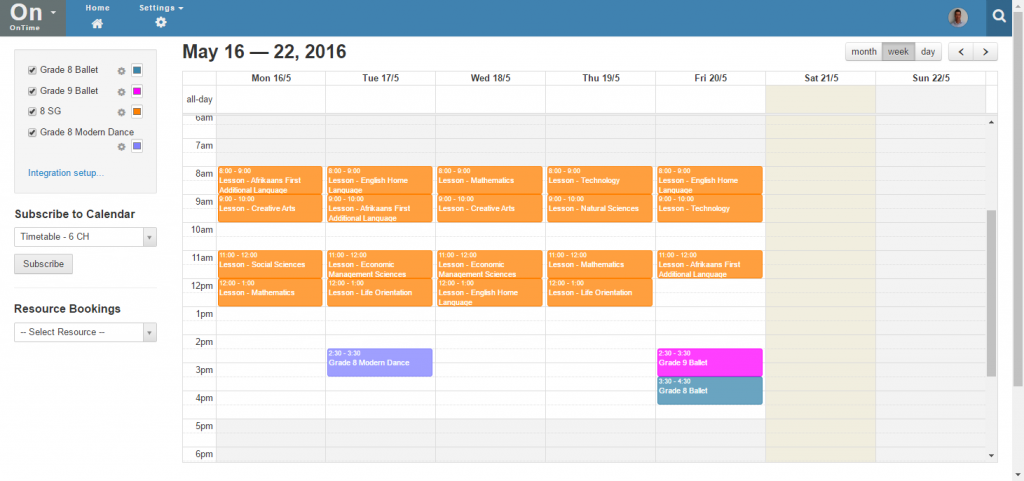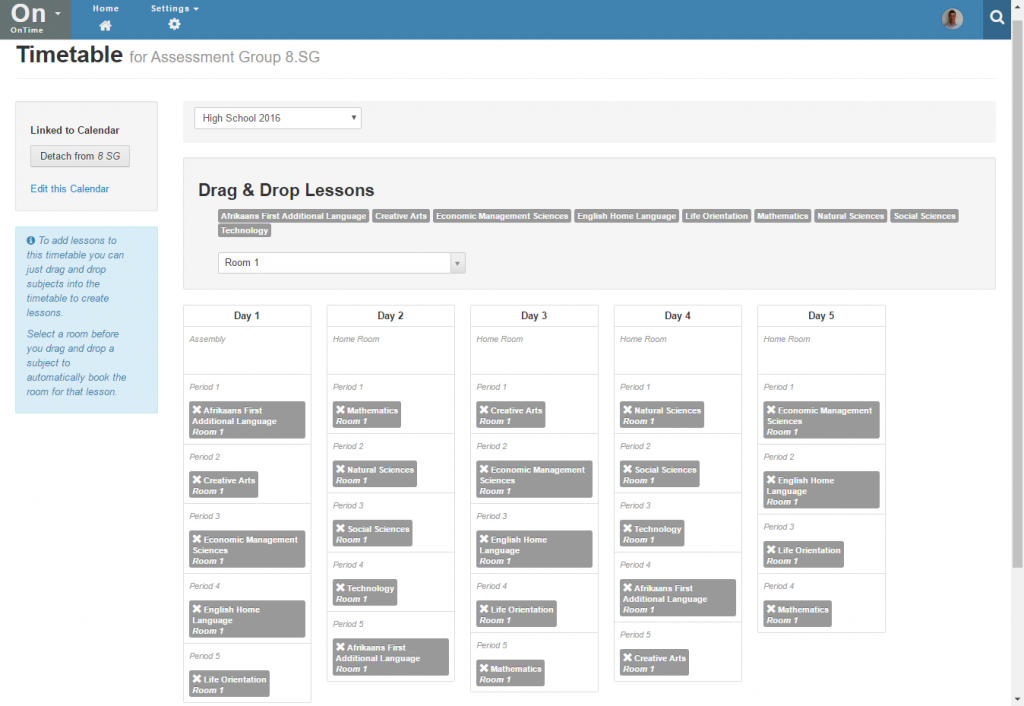Calendars vs Timetables
The Staffroom OnTime module adds two different kinds of tools to Staffroom: Calendars and Timetables.
Calendars
A calendar is a set period of time with a specific start date and end date e.g. from 1st of January 2016 to 31st of December 2016. Calendars contain events such as meetings, lessons, extra mural times, sports events etc. and when these events happen. Calendars also have subscriptions which indicate which people the events in the calendar are relevant to.
Calendars can be created for Infobase classes, Infobase groups, assessment groups or combinations of these. When you create a calendar for any group then all of the members of the group are automatically subscribed to that calendar and will be able to see the events in that calendar. Staff, parents and students all have their own custom calendar view which is a combination of all of the calendars that they are subscribed to.
An example of what a calendar view looks like for a staff member is shown below:
Timetables
A timetable is a set of lessons that repeat at the same times within a recurring cycle. Timetables use sets of periods which indicate which days and what times lessons take place within the recurring cycle e.g. period 1 on day 1 of a cycle may run from 9am until 10am, period 2 from 10:30am until 11:30am and so on. You can set up cycles that have up to 15 days and each day can have different period times.
Timetables are used to populate calendars with events by linking a timetable to a calendar. When you link a timetable with a calendar this creates events in the calendar that correspond to the cycle days and period times for lessons in that timetable. The events created are similar to recurring events but they will occur on each cycle day indicated for the whole duration of the calendar.
Timetables are built for assessment groups in Staffroom using a drag and drop timetable builder. An example of what the timetable builder view looks like is shown below: