Parent Portal Administration – Password reset for users
Resetting a Parent’s InTouch Portal Password
Resetting a parent’s password for accessing the InTouch portal can be easily managed through the Infobase module. Follow these straightforward steps to reset the password and ensure parents regain access promptly.
Steps to Reset Parent Password:
- Accessing the Infobase Module:
- Log in to your administrative account that has access to the Infobase module.
- Locate and select the “Infobase” module from the menu.
- Navigating to Families:
- Within the Infobase module, find and click on the “Families” section.
- Choosing the Family Salutation:
- Identify the Family Salutation corresponding to the parent whose password needs resetting.
- Click on the specific Family Salutation to access the parent’s account details.
- Resetting the Password:
- Look for the option labeled “Reset Password Manually.
- Click on this option to reset the password for the parent’s account.
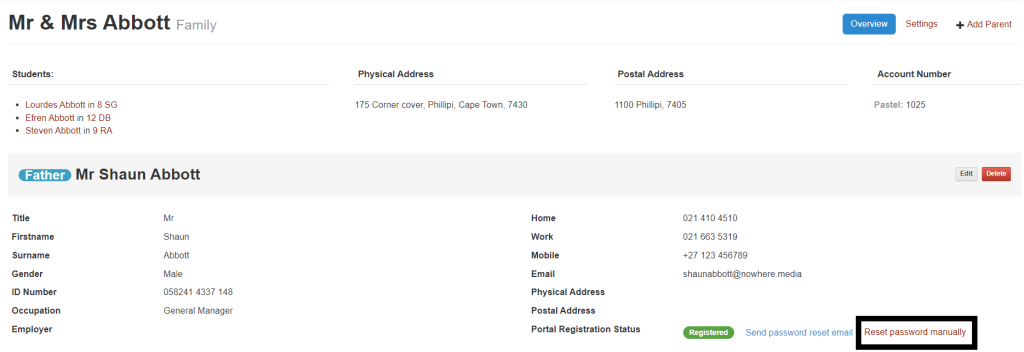
- Setting a New Password:
- Enter a new password for the parent’s account in the provided field.
- Updating the Password:
- After entering the new password, find and click on “Update Password” to confirm the changes.
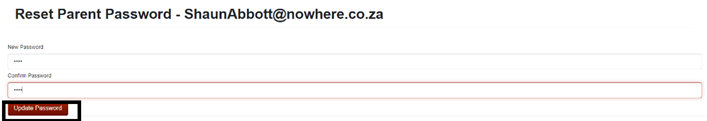
- Emailing Login Details to the parent and ensuring the email contains clear instructions for accessing the InTouch portal with the new password.

