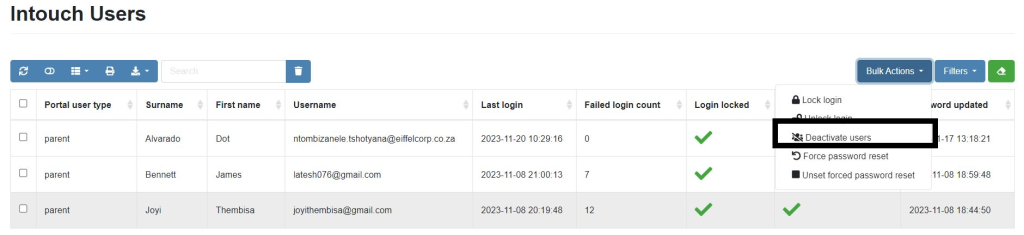- Accessing
Staffroom:
- Log in to the Staffroom interface using your login
credentials.
- Navigating
to the InTouch:
- Once logged in, locate, and select “InTouch” from
the available options.
- Accessing
Portal Users:
- Within the InTouch module, navigate to the section
labelled “Portal Users.”
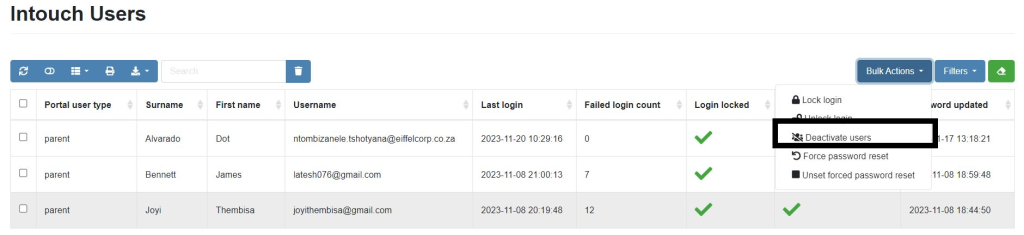
- Locating Deactivate user’s button:
- In the list of portal users, click on Bulk Actions dropdown button. There will be an option to select Deactivate users.
- Deactivating the user:
- Once the deactivate user option is identified, click on it to deactivate the user.