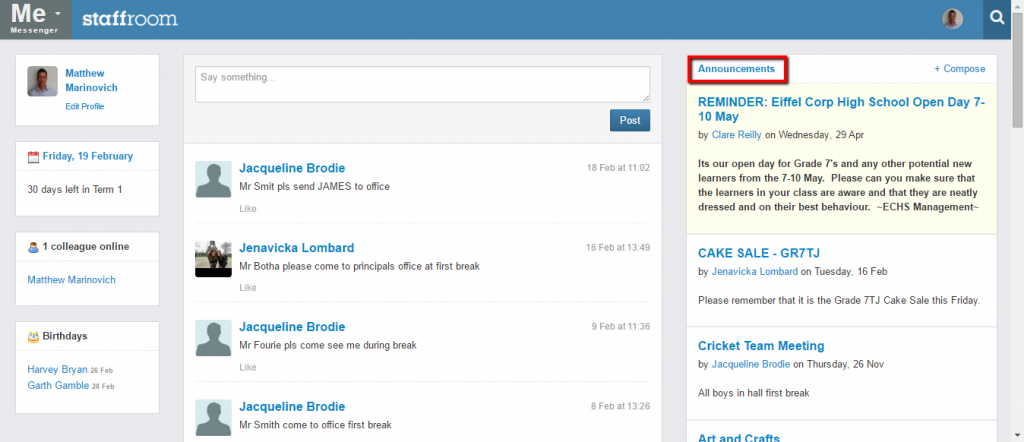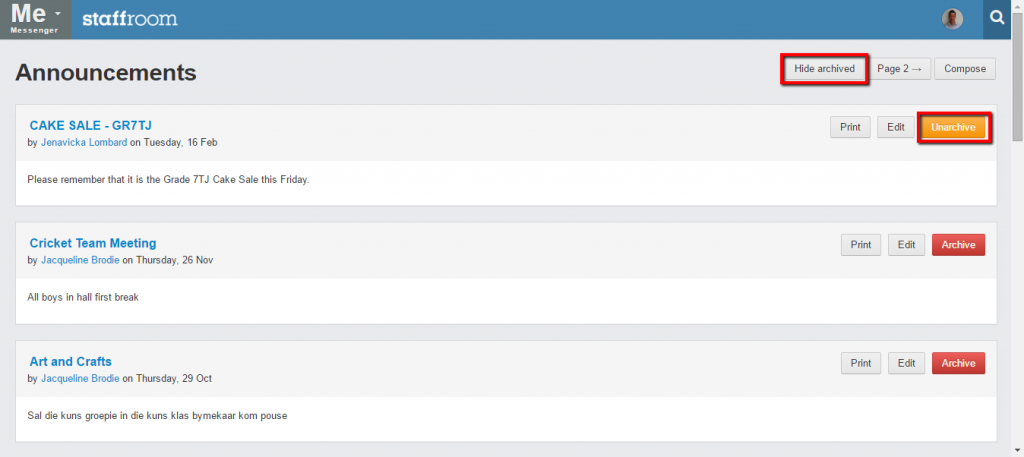How to remove an announcement
The announcements section of the messenger page allows school staff who have permission to create formal announcements that are displayed to all school staff. If you have permission to archive (remove) announcements you will be able to select the announcements link at the top of the announcements section:
To archive existing announcements:
- Select Messenger from the module menu (the messenger is the first page you will see when you log into staffroom).
- Select the “Announcements” link at the top of the announcements section of the screen.
- You will see a page that lists all currently displayed announcements. You can archive (remove) any announcement that you wish by selecting the “Archive” button on the right-hand side of the page:
Selecting an announcement for archiving will remove it from the screen and it will no longer be displayed to school staff on the messenger page. Note that archived announcements are not deleted from the system and they can be unarchived and displayed using the “Show Archived” button at the top of the screen:
You can use the “Unarchive button beside archived announcements to re-display an announcement that was previously removed (archived):