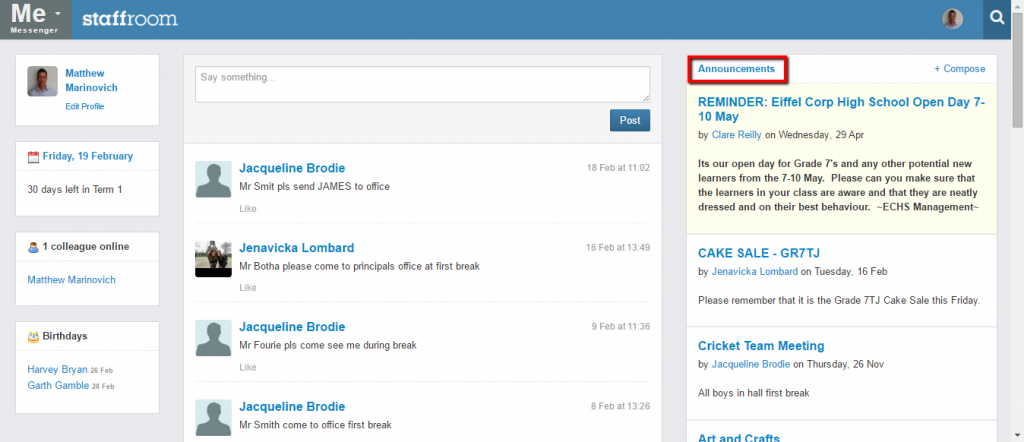How to print out announcements
The announcements section of the messenger page allows school staff who have permission to create formal announcements that are displayed to all school staff. If you have permission to edit announcements you will be able to select the announcements link at the top of the announcements section:
To print existing announcements:
- Select Messenger from the module menu (the messenger is the first page you will see when you log into staffroom).
- Select the “Announcements” link at the top of the announcements section of the screen.
- You will see a page that lists all currently displayed announcements. You can print any announcement that you wish by selecting the “Print” button on the right-hand side of the page: