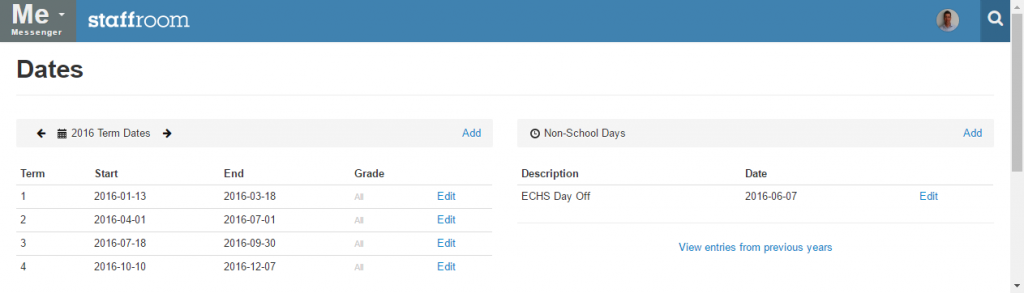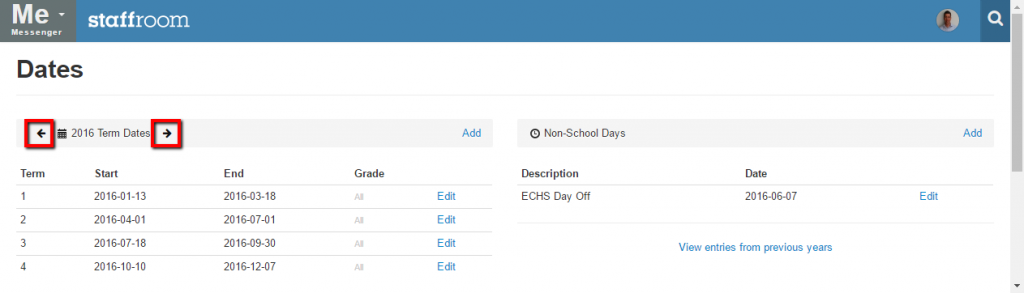Term dates and holidays
You can add information to Staffroom to tell the system which days are school days and which are not. These dates are used when calculating attendance statistics so it is important that they are accurately set so these calculations are correct.
By default your Staffroom site will be populated with the South African schools term dates as published by the department of basic education. Many schools do have different schools dates so you should check these at the start of every school year to ensure they are correct for your school.
Setting Term Dates & Other Holidays
If you click the date link on the left hand side of the Messenger page you will see this page:
You can use the “Add” and “Edit” links on this page to add or edit term dates and other non-school days. Note that you can also scroll to future and previous years using the arrow buttons at the top left of the page:
NB: When setting term dates it is important that the start and end dates are set correctly for each term. Setting term dates so that terms overlap can cause unexpected and undesirable behaviour within your Staffroom site.