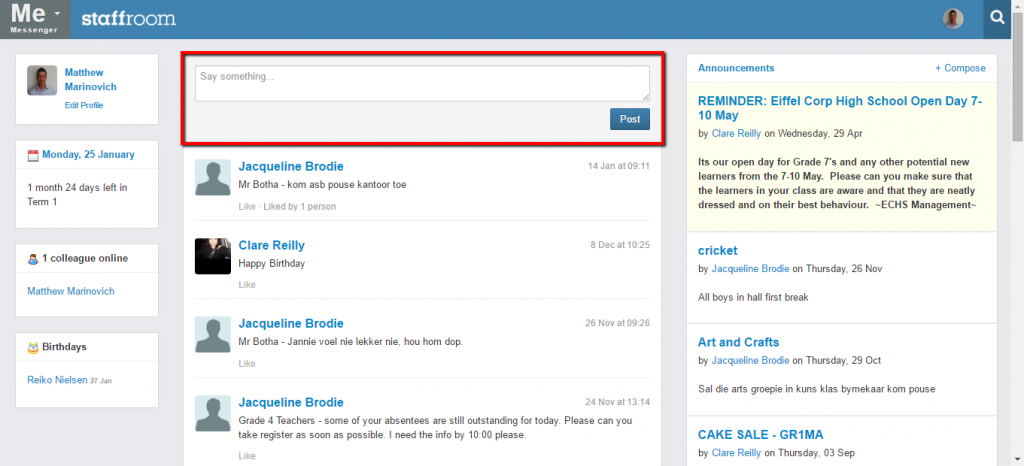How to add a status post
Any school staff with access to Staffroom can post messages in the middle section of the messenger screen and anyone with access to Staffroom can see them. To add a status post to Staffroom:
- Select Messenger (Me) from the module menu
- Type your message into the text box containing the “Say something…” prompt at the top of the screen
- Use the “Post” button to save and display your message