Pastel Invoice Export
The Staffroom Finance Module includes a Pastel Invoice Batch export feature which can be used to create invoices for fees and charges in Pastel. Batches of invoices can be created for grades or classes and then exported from Staffroom for subsequent import into your Pastel finance system.
Invoice Batches
Pastel invoices are created in Staffroom in batches (groups). An invoice batch allows for the creation of similar fees together in one export file e.g. school fees for grades for the year for multiple grades.
The first step in creating invoices to export to Pastel is to create a new invoice batch. New invoice batches are created on the Finance > Pastel > Pastel Invoice Export > Pastel Invoice Batches page:
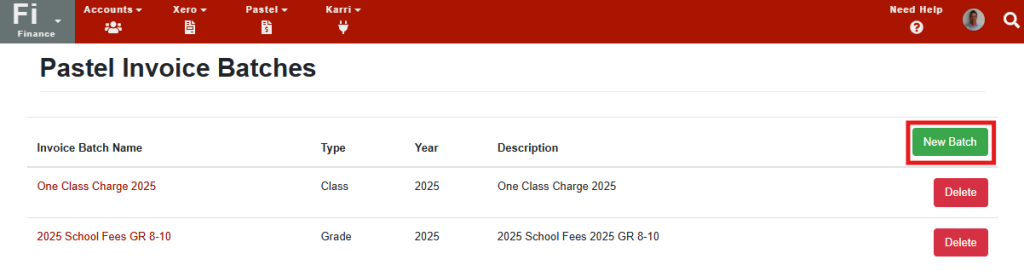
Select the plus button at the top right of the screen to create a new invoice batch. A pop up will be displayed to allow entry of the batch details including:
- Invoice Batch Name – a unique name that identifies the batch
- Grade or Class – which groups of accounts you wish to create fees or charges for, either Infobase grades or Infobase classes.
- Year – academic year of the grades or classes.
- Description – a helpful description for the invoice batch
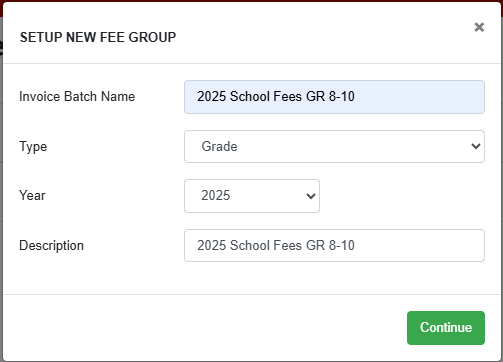
Note that you can also access, edit and re-export existing Pastel invoice batches by clicking on invoice batch names on this page.
Invoice Batch Details
The Pastel Invoice Export page is opened when creating a new invoice batch or editing an existing one:
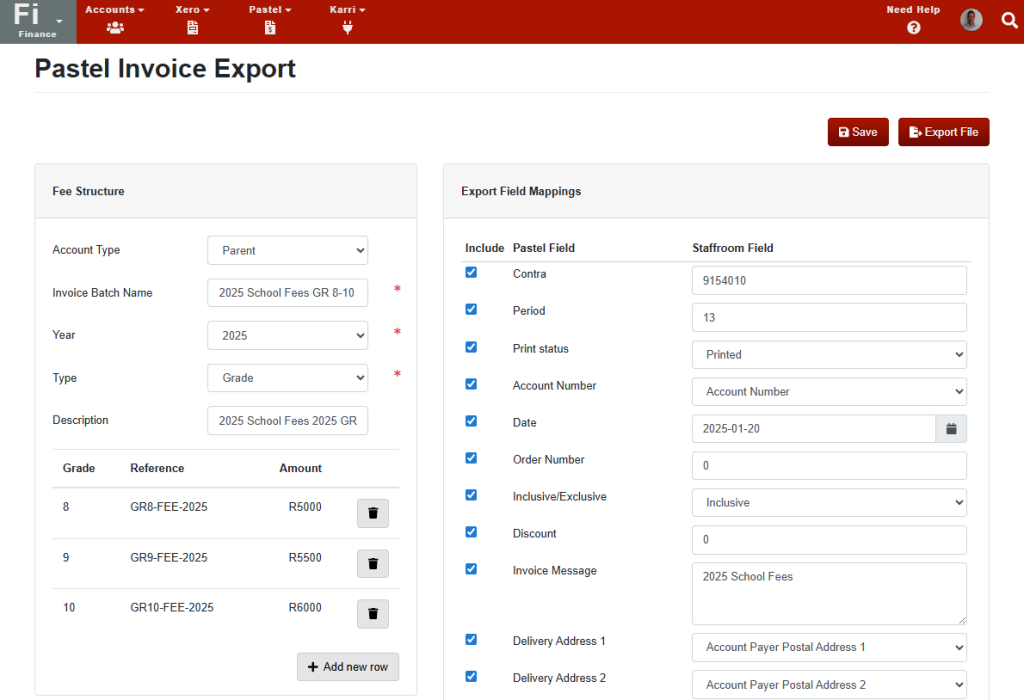
The Pastel Invoice Export page allows you to choose students who must pay a fee or charge (by selecting grades or classes) and apply that fee or charge to a specific account (by selecting per parent or per student account types).
The following actions can be taken on this page:
- Editing of invoice batch details (top left hand panel)
- Adding / editing of fees and charges (bottom left hand panel)
- Editing of invoice field data mappings (right hand panel)
- Saving of settings
- Export of Pastel Invoice files to CSV format
Fee Structure
The Fee Structure panel on the left hand side of this page is used to select the students, accounts and to specify fee amounts for the batch. The following Fee Structure fields and selections are important as they select which students fees are for and which accounts should pay these fees:
- Account Type (Parent or Student) – this field allows you to select which type of accounts these fees or charges should be added to.
- Type (Grade or Class) – this field allows you to select which students fees or charges are for, either Infobase grades or Infobase classes.
- Year – academic year of the grades or classes to select students from.
- Add new Fee – this button allows you to add fees amounts to the batch. Fees can be added for any grade or class (depending on the type selected above) from the selected year.
Export Field Mappings
The Export Field Mappings panel on the right hand side of the page allows selection of the Staffroom data that should be added to the Pastel Invoice export file fields. Each field allows for an appropriate mapping from suitable Staffroom fields.

