Pastel Customer Export
The Staffroom Finance module includes a file based export that can be used to export Staffroom account data in a format suitable for importing Pastel Customer data into Pastel. The export file can be uploaded to Pastel to create and/or update customer details in Pastel.
The Pastel Customer Export page can be accessed via Finance > Pastel > Pastel Customer Export:
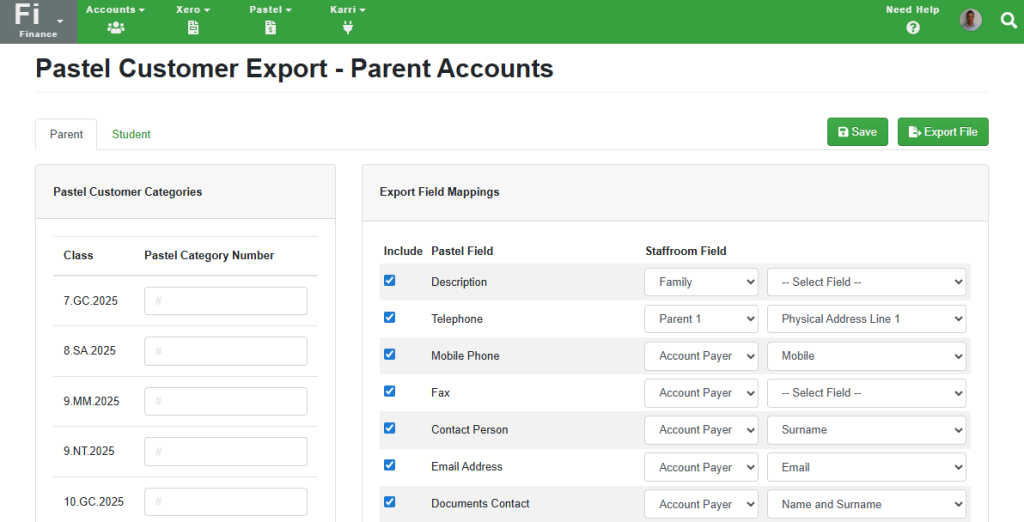
Parent Accounts vs Student Accounts
NB: The Pastel Customer export feature exports customer data for account records in the Finance Module. Pastel customer exports can be performed for either:
- Account paying parent based accounts (account per account paying parent).
- Student based accounts (account per student).
The Pastel Customer export page allows you to keep a different export data mapping for each of these types of accounts. Select the parent or student tab on this page to work with the type of account desired.
Note: see also the Finance Module > Pastel > Pastel Settings page for additional account selection settings.
Pastel Categories
Pastel allows for grouping debtor / customer accounts into categories. You can specify the categories that should be used when exporting customer data using the Pastel Customer Category panel on the left hand side of the page. Categories can be specified per class or grade by entering the category number desired.
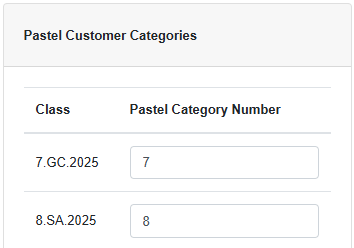
Field Mappings
All other customer export data is specified using the Export Field Mappings panel on the right hand side of the page. The data available for selection can be sourced from parent, student, or family records in Staffroom.
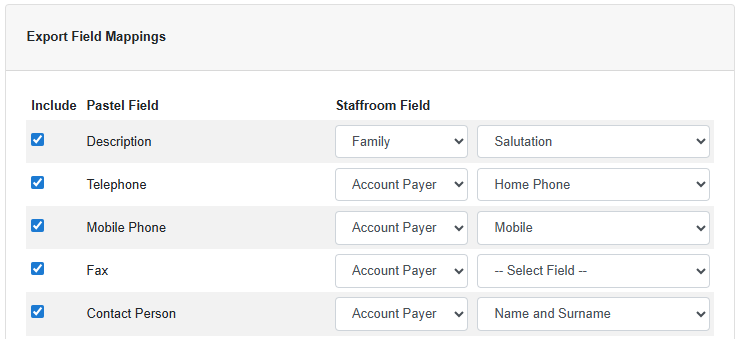
Save and Export
Once you have entered the category and field mapping settings desired you can save these settings and export the CSV file from Staffroom using the buttons at the top right of the page:
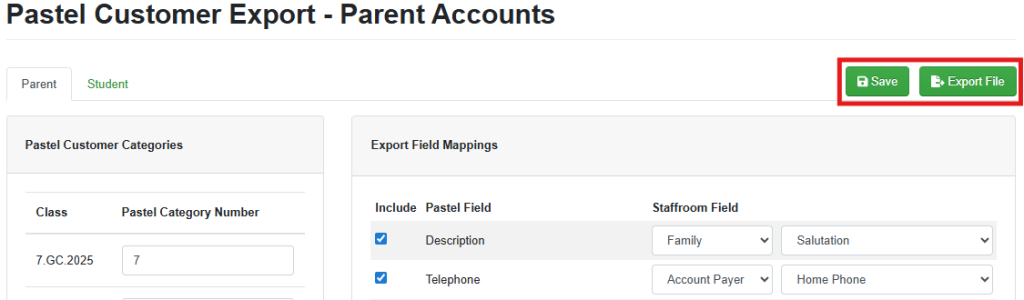
Import Into Pastel
Once you have exported the file from Staffroom it can subsequently be imported into Pastel to create and/or update debtor / customer information in Pastel.
Integrations between systems are often a pain point. Changes including updates to Pastel or Staffroom, configuration changes or other issues can all cause unexpected behaviour. Our support team can assist with troubleshooting these issues, but please note that our support team are not Pastel experts and you should seek advice from your Pastel support organisation when necessary.

