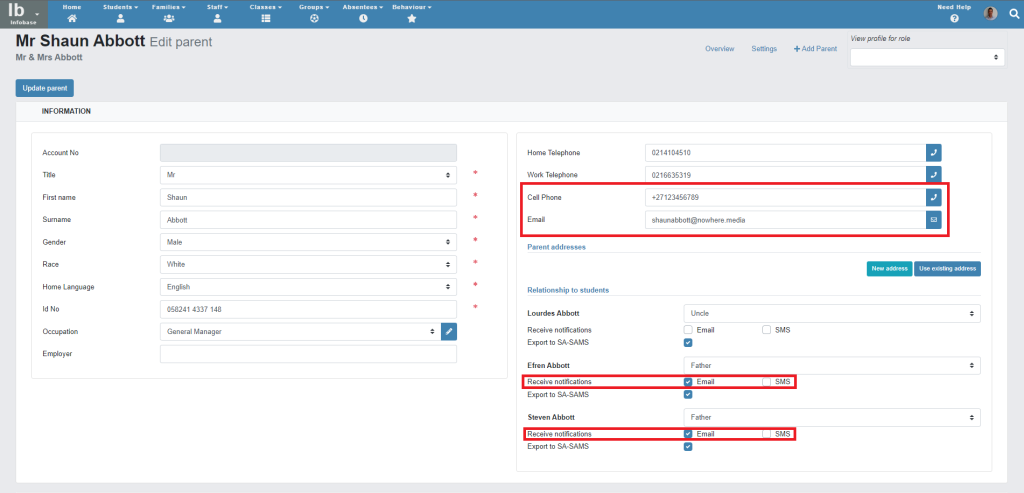Karri Integration
About Karri
Karri is a third party provider of payment and collection solutions for schools in South Africa. Staffroom has provided Karri with a dedicated integration API to assist them in accessing important account holder data Staffroom. You can find out more about Karri here: https://www.karripay.com/
NB: Warning enabling this integration will send student and family data from your Staffroom site to the Karri Payment system. Sharing data with third parties is governed by POPI legislation in South Africa so please ensure that your school has complied with necessary requirements before using this feature.
NB: Staffroom data is only shared with the Karri service if this has been explicitly enabled by your school. No data is shared with Karri unless the school is using the Karri service and the integration is enabled by the school themselves.
What this Feature Does
Karri uses Staffroom to get family contact details about your school’s families and to keep this data in sync with what is on Staffroom. This removes the need for school’s to keep family contact data up to date on both systems manually; updates to contact details need only be made on Staffroom and they will automatically reflect on Karri.
- Limited student and family data for all current students is sent to Karri.
- The Karri system retrieves your data from Staffroom; no data is sent from Karri to Staffroom.
- Updates may take up to 24 hours to reflect on Karri after they have been made on Staffroom.
Karri imports Staffroom data into their system automatically, however they may not update your school’s Karri data regularly. If data in Karri doesn’t appear to be up to date you may need to request that the Karri team does a refresh of your school data to pull updates from Staffroom into Karri.
Karri Settings Page
The Karri Settings page is accessed via Finance > Karri > Karri Settings:
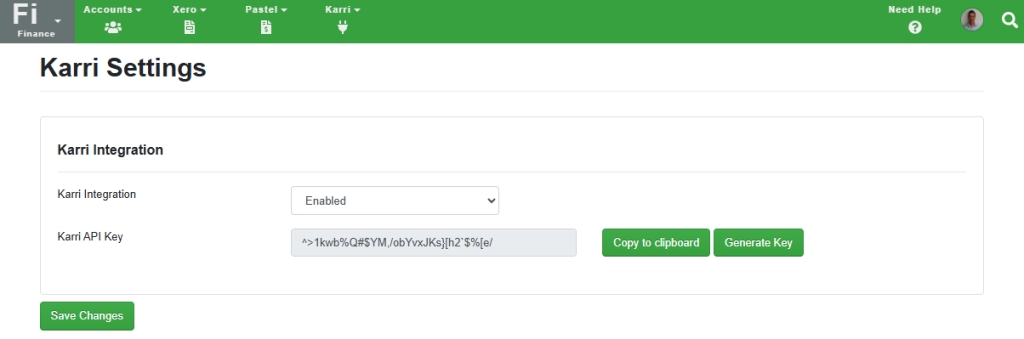
In order to enable the Karri API for your school you need to complete the following steps:
- Select enabled in the Karri integration field
- Use the generate key button to generate a new API key for Karri to use.
- Use the save changes button to save these settings.
When enabling the Karri integration you will see the following warning displayed in Staffroom:
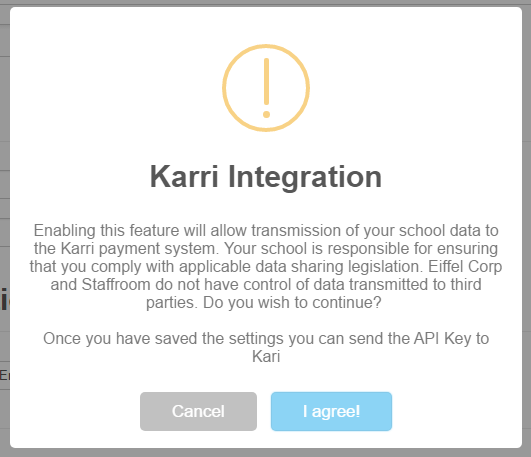
Once you have generated the API key it will be displayed on this page and you will need to send this to the Karri team so that they can use it to access your school’s data. Use the copy to clipboard button to copy the API key easily.
Important Notes
The API key above is a secret password that the Karri service uses to access the Staffroom Karri API – you should keep this safe and not share it with anyone other than the Karri team.
If you change this API key at any time (generate a new key) you will need to provide the updated key to the Karri team.
Troubleshooting: Missing Parent Contact Details on Staffroom
The data sent to Karri is dependent on contact details being populated for parents and those details being enabled for notifications. If this data is not entered for a parent and related student in Staffroom then the parent may not be contactable in Karri. Parents must have either a cell phone or an email address on Staffroom and this should be selected for notifications for the related student in the parent settings: